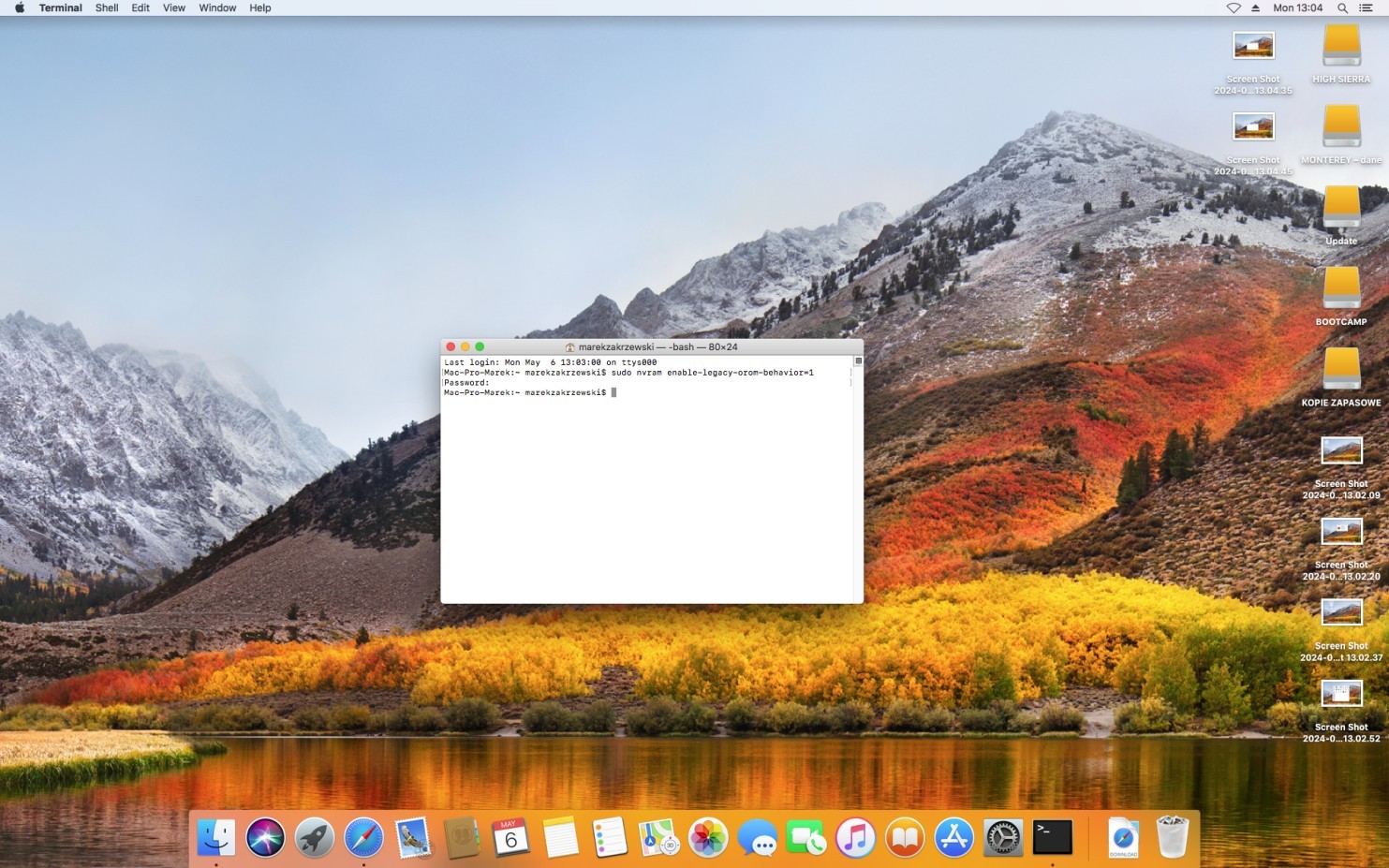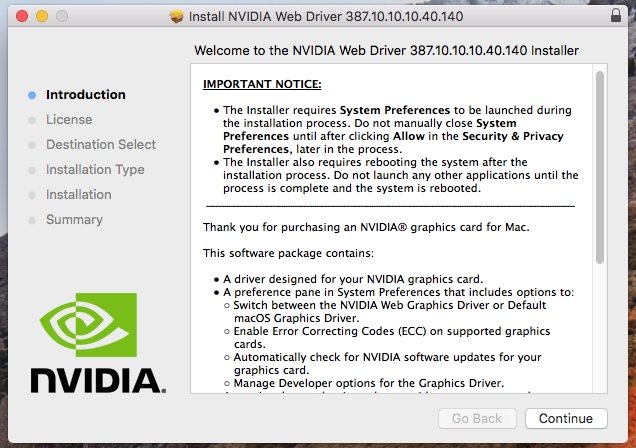Preparing Mac Pro 6,1 (2013) to use with NVIDIA eGPU
If you have your eGPU graphics card already mounted inside the chassis, you are now ready to prepare your Mac Pro 6,1 (2013) to use with NVIDIA eGPU.
Step 1Start with eGPU disconnected.
Click Apple logo in the top left corner and click About this Mac. |
|
|
|
|
Step 2Click Version to see build number. Make sure to have the latest version of macOS Sierra or High Sierra for NVIDIA cards.
For macOS High Sierra the latest version is 10.13.6 (build 17G14042). For macOS Sierra the latest version is 10.12.6 (build 16G2136).
If you don't have the latest version or build click Software update and update it (it might not upgrade directly to the latest version so you might need to check this section a few times).
If you are stuck on High Sierra 10.13.6 build version 17G55 or 17G66 please also follow this guide to upgrade to latest version. |
|
|
|
|
Step 3From Finder menu on top choose Go then Utilities. |
|
|
|
|
Step 4Double-click Terminal icon to launch Terminal. |
|
|
|
|
Step 5Type a following command:
sudo nvram enable-legacy-orom-behavior=1
and press ENTER.
Terminal will ask you for password. Type your user password and press ENTER (password won't be shown not even under asterisk).
There would be no output from this command. If there is no error then everything is fine.
Make sure you have set a password for your current username, otherwise it won't work properly. |
|
|
|
|
Step 6Proceed with standard NVIDIA Web Driver installation, followed by CUDA driver (make sure the eGPU is not connected yet): Installing NVIDIA Web Driver / CUDA driver under macOS
For macOS High Sierra use this driver: https://pics.macvidcards.eu/webdriver-387.10.10.10.40.140.pkg
For macOS Sierra use this driver: https://images.nvidia.com/mac/pkg/378/WebDriver-378.05.05.25f19.pkg
Finally install CUDA driver for macOS High Sierra: https://pics.macvidcards.eu/cudadriver-418.163-macos.dmg
Use this CUDA driver for macOS Sierra: https://www.nvidia.com/en-us/drivers/cuda/macosx-cuda-9-0-197-driver/
When you are ready with WebDriver and CUDA driver installation then you can finally connect and run your eGPU with our another guide. |