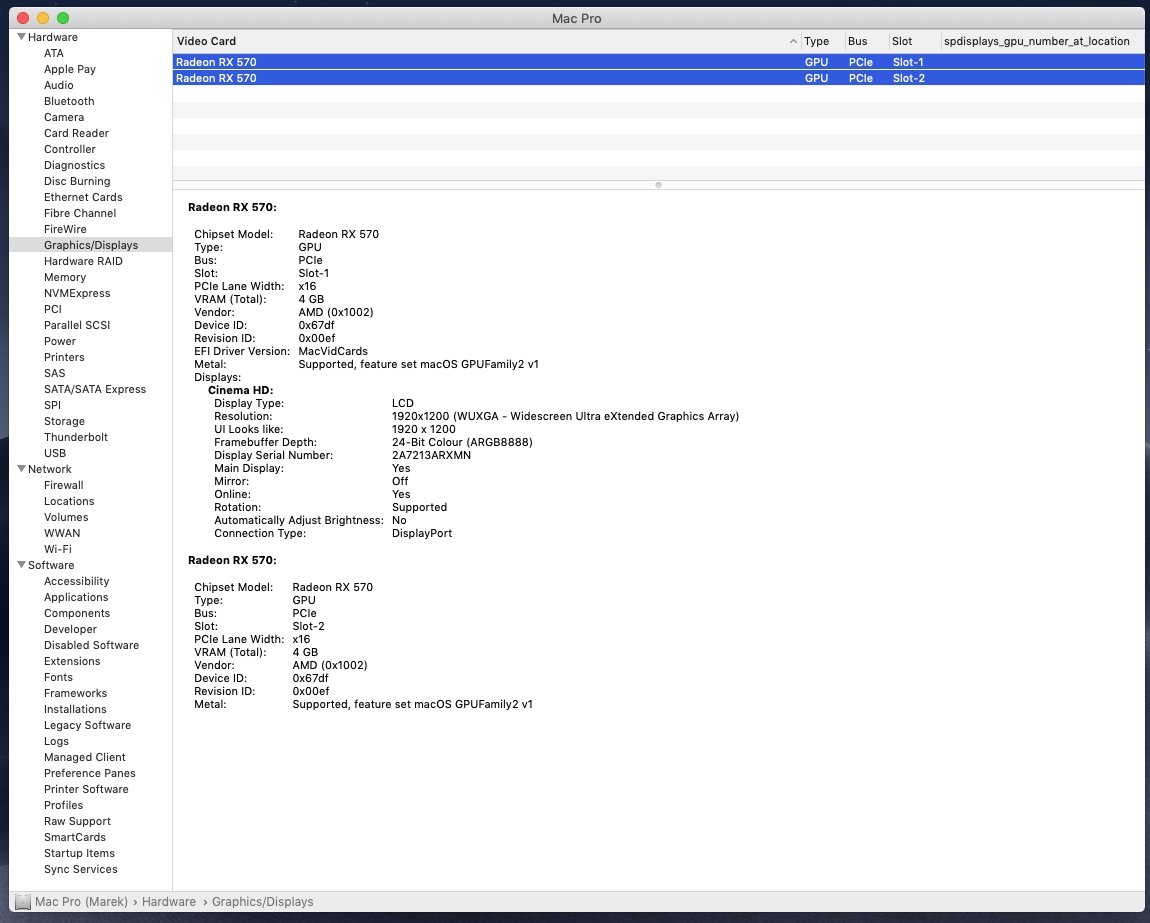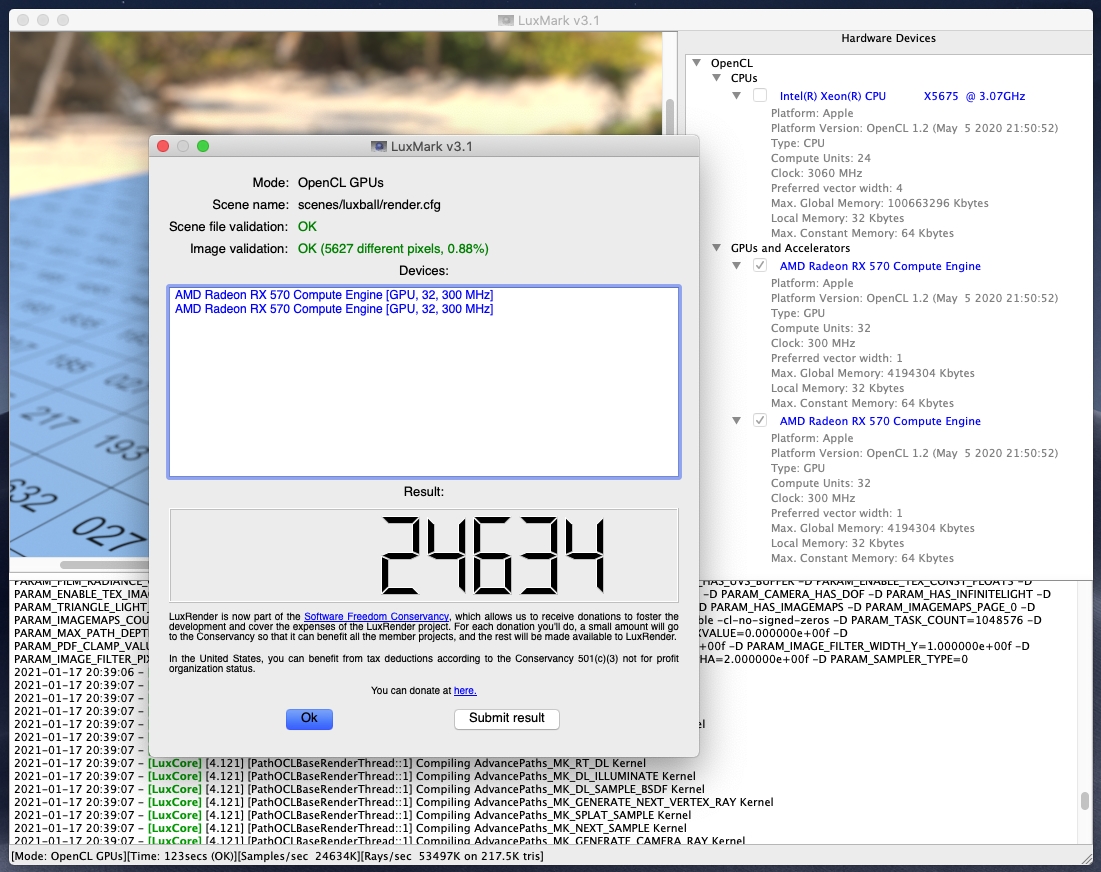Is it possible to install two or more cards?
Yes, you can install two or more cards. This will double the performance under macOS in some apps and it allows you to connect even more displays.
WARNING: Never mix NVIDIA with AMD cards, because the system might become unbootable.
We recommend using cards with the same graphics processor or series and same memory size.
NVIDIA cards requiring NVIDIA Web Driver e.g. GTX900/1000 series can only work as a single card, because installing Web Driver disables the second card.
Older NVIDIA cards from GT600/GTX600/700 series and Quadro K series will work in a multi-GPU configurations with a default macOS driver.
All AMD cards also work perfectly in multi-GPU configurations with a default macOS driver.
Due to the power limitations, only cards with a single 6-pin PCIe power connector, or no power connector can be used in a multi-GPU configurations.
|
After installing two or more cards they will be visible in Graphics/Displays section in system profiler. |
|
|
|
|
|
Running a simple benchmark like LuxMark will show the benefits of a multi-GPU configuration.
You can download it here: https://wiki.luxcorerender.org/LuxMark_v3 |