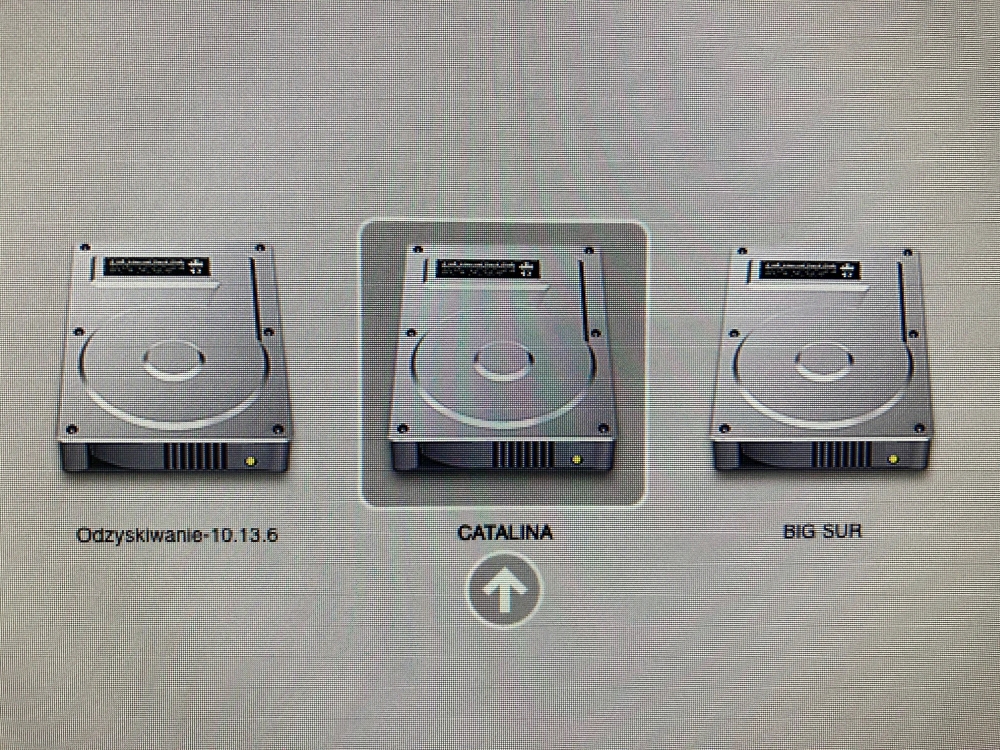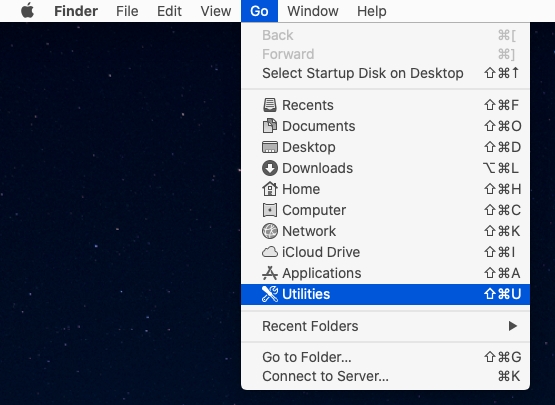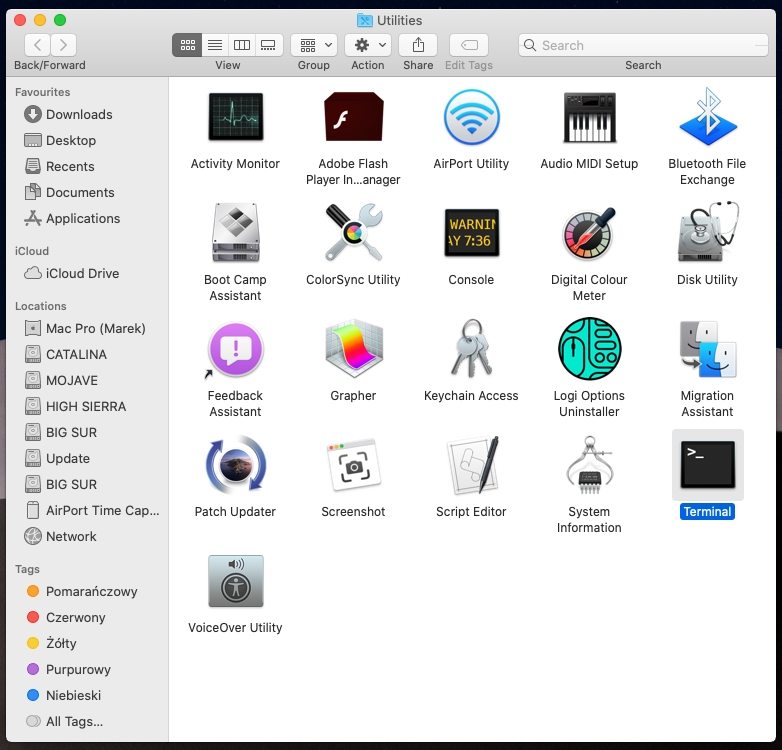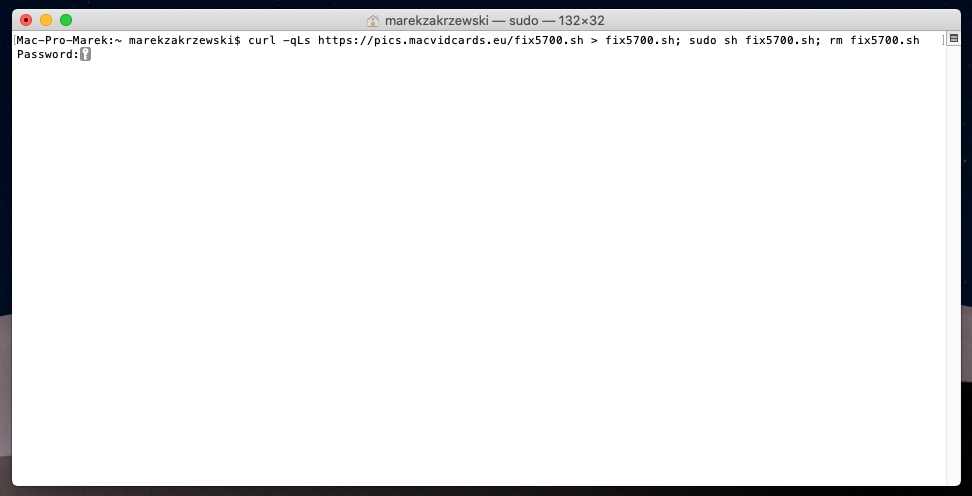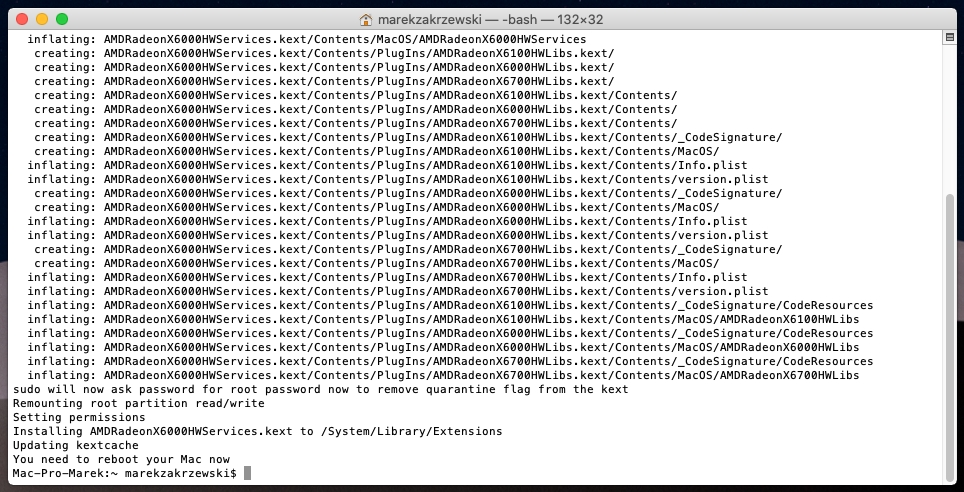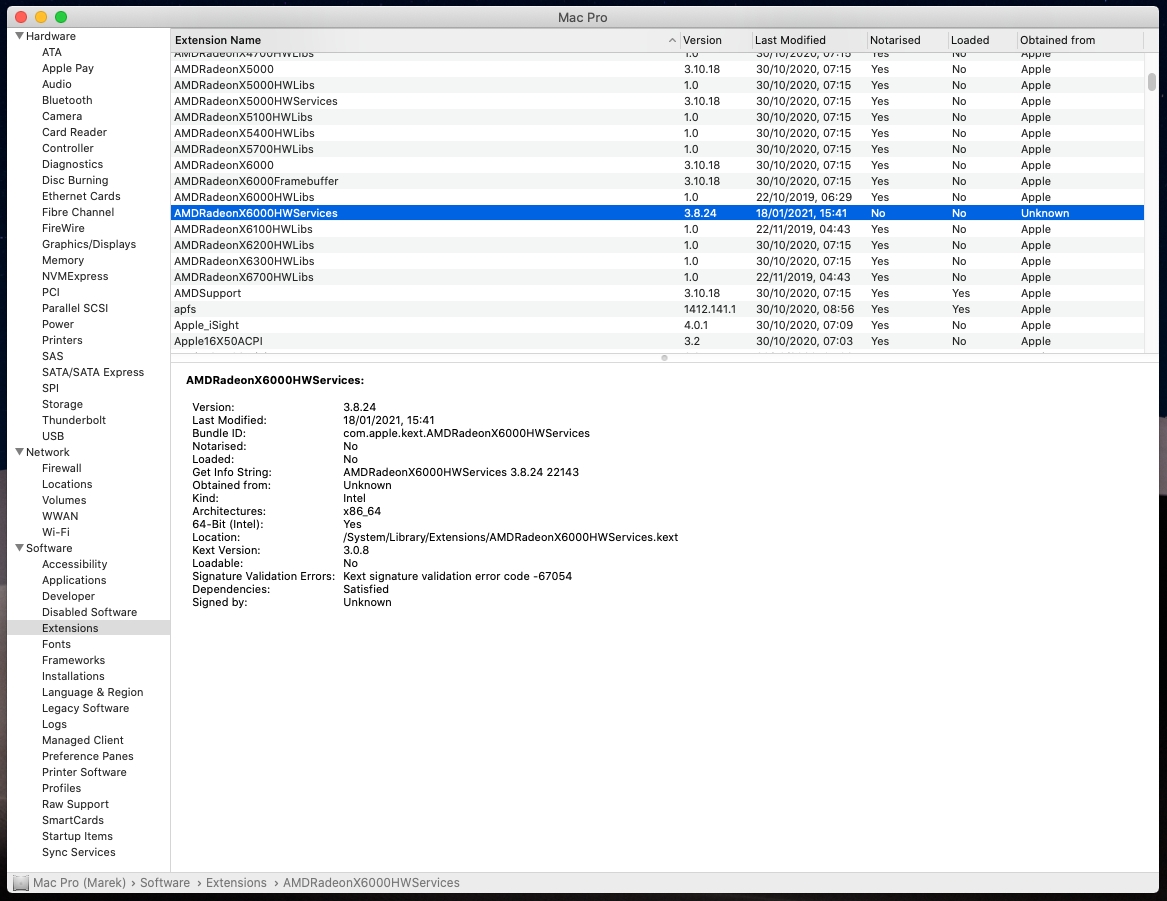Installing MacVidCards patch for AMD Radeon RX 5500 XT/RX 5600 XT/RX 5700/RX 5700 XT/W5500/W5700 cards under macOS Catalina 10.15.5 or later
Under macOS Catalina 10.15.5 up to 10.15.7 you need to install MacVidCards driver patch for AMD Radeon RX 5500 XT/RX 5600 XT/RX 5700/RX 5700 XT and AMD Radeon Pro W5500/W5700 graphics cards, otherwise the system will enter a boot loop.
It's not needed under macOS Catalina 10.15.1 up to 10.15.4 and macOS Big Sur/Monterey for AMD Radeon RX 5600 XT/RX 5700/RX 5700 XT and Radeon Pro W5700.
AMD Radeon RX 5500 XT and AMD Radeon Pro W5500 cards are only supported under macOS Catalina.
Step 1Press and hold Option key (on Mac keyboard) or ALT key (on Windows keyboard) until you see boot picker.
Press and hold SHIFT key, then click arrow under macOS Catalina partition.
This will boot macOS Catalina in safe mode without acceleration.
Make sure your keyboard is connected to the built-in USB 2.0 hub in Mac Pro, otherwise it won't work properly. |
|
|
|
|
Step 2Upon booting in safe mode, choose Go, then Utilities from Finder menu. |
|
|
|
|
Step 3Click Terminal icon. |
|
|
|
|
Step 4Type a following command in Terminal window (all in one line):
curl -qLs https://pics.macvidcards.eu/fix5700.sh > fix5700.sh; sudo sh fix5700.sh; rm fix5700.sh
Terminal will ask for password. Type your user password and press ENTER (password won't be shown not even under asterisk). |
|
|
|
|
Step 5After a few seconds patch will be applied.
Now you just need to reboot the system to normal mode, by clicking Apple logo in top left corner of the screen, then Restart and again Restart. |
|
|
|
|
Step 6If the system is still not booting properly, then boot again in safe mode, click Apple logo, About This Mac, then System Report and Extensions under Software section.
Check if AMDRadeonX6000HWServices.kext is in version 3.8.24. If not, run the patch again and reboot to normal mode. |